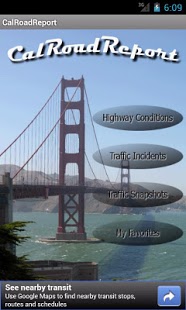Cal Road Report Pro 2.0.5
Paid Version
Publisher Description
**NOTE: We will no longer be supporting this version of CalRoadReport. If you want to receive future updates please use the free version of the app. We are leaving it available to those who paid for it in case they wish to use the ad free version. A huge thank you to everyone who purchased this app, please do not purchase this version, please grab the free version from now on**
Visit us on Facebook for the latest updates, information and to submit feedback or requests.
CalRoadReport gives you a real-time look at current highway conditions, traffic, road hazards and accidents across California. There is also a section with recent traffic snapshots so you can see exactly what the roads look like. CalRoadReport will even display your current location in relation to live traffic cameras on a detailed map. Store all your commonly used freeways as favorites for easy access. Information from the CHP and CalTrans is included. Now includes various travel destinations and surf-cams around California.
CalTrans Traffic Snapshots for the following areas:
>i-5 from oregon border to san diego
>hwy 101 from oregon border to greater los angeles area
>i-80 from nevada border to bay area
>hwy 99 from sacramento to bakersfield
>greater los angeles area
>san bernardino
>san luis obispo
>santa barbara
>lake tahoe
>limited bay-area coverage
>various smaller areas
Please note we do not maintain or provide the cameras featured in this app. Cameras are provided and maintained by the California Department of Transportation. We cannot fix cameras or add new ones in your area. If there are no cameras in your area you can contact Cal-trans directly to recommend one be installed.
About Cal Road Report Pro
Cal Road Report Pro is a paid app for Android published in the Recreation list of apps, part of Home & Hobby.
The company that develops Cal Road Report Pro is jcFreewood. The latest version released by its developer is 2.0.5. This app was rated by 1 users of our site and has an average rating of 3.0.
To install Cal Road Report Pro on your Android device, just click the green Continue To App button above to start the installation process. The app is listed on our website since 2015-12-23 and was downloaded 3 times. We have already checked if the download link is safe, however for your own protection we recommend that you scan the downloaded app with your antivirus. Your antivirus may detect the Cal Road Report Pro as malware as malware if the download link to com.freewood.calroadreportPro is broken.
How to install Cal Road Report Pro on your Android device:
- Click on the Continue To App button on our website. This will redirect you to Google Play.
- Once the Cal Road Report Pro is shown in the Google Play listing of your Android device, you can start its download and installation. Tap on the Install button located below the search bar and to the right of the app icon.
- A pop-up window with the permissions required by Cal Road Report Pro will be shown. Click on Accept to continue the process.
- Cal Road Report Pro will be downloaded onto your device, displaying a progress. Once the download completes, the installation will start and you'll get a notification after the installation is finished.